
The story
Glitch Percussion is a collection of techy one shots, great for ear candy in your underscores about cyber crime, hackers in the shadows, or scientific technology – made for the free Decent Sampler. The source material is severely mangled samples of household items, office technology, and electromagnetic fields. I used layered sound design techniques like time stretching, micro editing, reversing, and some other secret goodies to get these to you.
Interface
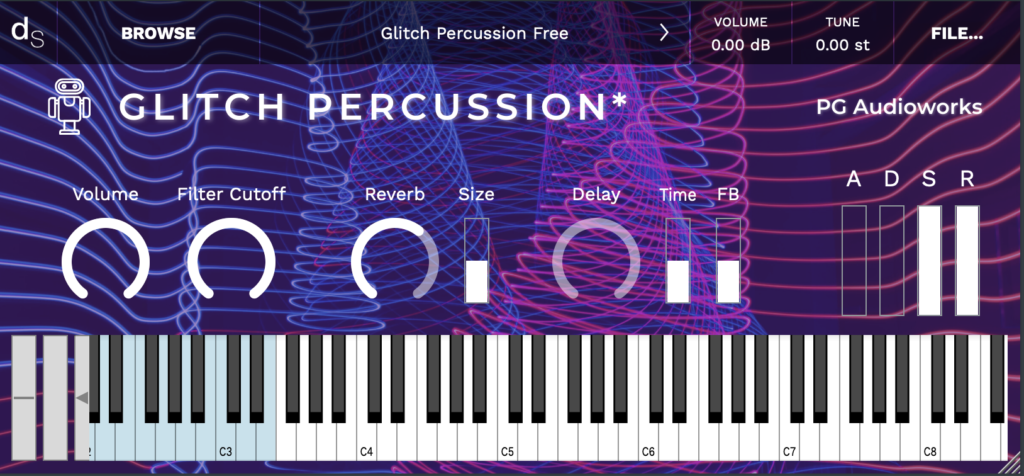
Reviews for Glitch Percussion
- Sound
- Character
- Playability
- Inspiration
- GUI
Leave a review to let others know what you thought of the instrument!
A decent collection of glitches
This pack has very interesting sounds that can be used to add effects and give those touches of sparks and electric cuts to futuristic scenes. It works very well; the dimensions of the resource are adequate and allow you to work comfortably.
The image looks good with the color of the controls, although I do have to say that the controls are a bit lost against the background. If the image had been darker, I think the visual experience would have been improved.
The number of keys that can be played is relatively short, but still, this pack is well worth a try.
Percussive One Shots
A selection of a few one shot hits that could work well as hi-hats or adding some flavour to a snare hit. The filter cutoff didn't seem to work for me.
One or two glitches...
The problem with using the word 'glitch' in your sample pack name is that it can attract gremlins. Unfortunately, this sample pack has a few issues, but they don't affect the intention; they just degrade the experience and the implementation a little.
For example, Glitch Percussion has only one 's' in the main web-page graphics, right at the top of the page, and the first thing that you read, which is an unfortunate place for a typo... But this is easily fixed, and may well have been fixed by the time you read this - in which case I will edit this review!
Decent Sampler uses XML for coding the .dspreset files, and this can be unfamiliar to many people. It isn't just a list of parameters, there's structure to be considered as well, all of those chevrons need to be matched together, there's all sorts of conventions about how you do things, and more. Not unsurprisingly, this can all be very daunting for people who aren't familiar with all of the arcane complexity. With this in mind, then Glitch Percussion is a bit like Yoda's English - the words are there, but the order is not perfect. So parameters aren't necessarily in the usual order, and consistency in the order of parameters makes code easier to read, prevents mistakes, makes it easier to edit, and much easier to maintain. But again, this is all easily fixed...
MIDI has some interesting peculiarities as well, and one of these manifests itself in the way that Decent Sampler specifies velocity limits. There's a parameter called loVel, which sets the lowest velocity that a sample with respond to. Now, you might expect that the lowest value for loVel would be zero, but MIDI defines a velocity of zero in a MIDI Note On message to mean a Note Off. The MIDI Specification does this because it allows a very efficient data transmission mode called 'running status', but the repercussions can confuse people. So in Glitch Percussion, loVel is set to zero, which doesn't make any sense, because the lowest value that you are ever going to get from a 'Note On' message (which triggers the sample playback) is going to be "1". In editing terms, this means that loVel="0" should be changed to loVel="1", and all will be well. Easies, as a meerkat might say in an advert. Sometimes, MIDI can be very complicated!
Readability is important in code because being able to understand the code is vital if it is going to be edited reliably - so unfamiliar representations should be avoided. For example, sample points in Decent Sampler have integer values - so a loopEnd of "6546.000" is unnecessary when the actual value is going to be 6546. Again, this is easily to fix, and I apologise for being picky.
The User Interface uses a combination of rotary controls and vertical sliders, and provides the main controls needed to be able to make some tweaks to the sounds: a low-pass filter, Reverb, Delay and a full ADSR envelope (Yay!). Decent Sampler applies these effects globally to the samples, which is a shame, because being able to adjust individual settings for percussion sounds like these would be really useful. As it is, you can always have several instances of Glitch Percussion running, CPU and RAM permitting...
It would be nice if there were some MIDI Controllers mapped to some of these UI controls - The Mod Wheel is often mapped to the 'Tone' (here the 'Filter Cutoff' control) as CC1. Volume, in the sense of the MIDI Expression control, is often mapped to CC11. The Reverb Wet Level is often mapped to CC19.
There are 17 non-looping samples in this free version - the 'ReadMe.txt' file says there are only 16, so you get an extra one! The commercial version has 41 samples, by the way, so lots more material there! This is a demo for a commercial version, but the commercial version was not for sale on the web-site at the time that I visited.
Editing samples can be laborious work, and mistakes will always creep through, so, for example, the sample on the D#3 key is about 6dB quieter than most of the rest of the sounds. Again, this is easily fixed. The samples are stereo, but there is no provision for panning in this virtual instrument, so you will need to do this in your DAW. Some of the samples could be a little tidier - for the start of samples then you don't want to introduce too much delay before the sound starts. For the end of samples then I always recommend fading samples out to zero, or even just a zero crossing, because if you don't then you can get clicks when a sample ends which your mastering engineer (or AI software) will complain about.
The story mentions layering and it would have been nice to see this implemented via velocity layering in Decent Sampler so that there is some control over the dynamic variation of sounds in the UI. Unusually for a percussion sample pack, there are no round-robins. The story mentions all sorts of 'secret goodies', and surely these could have been used to create a few variations for round robins?
Summary time, then. This is a small 'tester' set of percussive sounds that may be useful in a number of contexts - not always glitch-related! Percussive sounds can be very useful for triggering inspiration, so this sample pack may well spur some creativity! By the time you read this, then the few minor inconsistencies that I have noted will probably have been fixed!



