Fairy Piano
Not a real piano, and not played by real fairies. But I'm not the only one who likes how it sounds!


Bysynthesizerwriter
The story
This version should now work with versions up to 1.4.17 as well as 1.5.6 onwards. I would steer clear of 1.5.0 to 1.5.5…
Using the instrument
This is a light, delicate little piano tone (plus three of its cousins). I like to think of it as what might have been a Rhodes Piano back in the 1970s if the design team had mysteriously been replaced by fairies.
The Sounds – – – – –
To the left of my PBCU logo, the left hand side has four boxes. These are ‘mic’ sliders for four different sounds. If you drag upwards in one of the little boxes then a white rectangle will appear. Drag it to about a third or a quarter of the way up – more will just make the output louder!
There are four different ‘mic’ sounds:
Original – This is the sound that was the favourite of one of the reviewers of my ‘Mattress’ Sample Pack (also available on PBCU). It is light, pure, pretty, inoffensive, and cute, and totally unsuited for EDM, Thrash Metal, Screamo… It makes an electric piano (or the DX7 ‘E.Piano 01’ preset) sound gross and blubbery.
Vintage – The samples in this sound have been aged using a number of distressing techniques normally reserved for ‘ageing’ furniture so that it looks older than it really is… The suffering was ghastly, but the sound is now suitably old and fragile. Some of the capacitors in the pre-amp definitely need replacing.
Dynamic – Obviously, the way to improve a nice sound is to add distortion, so that’s what this sound does. Four velocity layers lay bare the full horrors of distorting sine waves with non valve-based distortion. I include this as a warning. Take heed.
cimanyD – Inverting distortion is quite unusual, so it is included here just in case anyone thinks that there are limits to my sample processing techniques. If anything, it sounds worse than the conventional distortion!
The four ‘mic’ sliders can be used as a mixer, so you can mix the Original and the Vintage sounds as you will. There is no need to set the ‘mic’ sliders to full – this just makes the output louder!
The Sources of the Sounds
The review said that they liked the ‘purest’ version of the Fairy Piano, so I have removed all of the added noisy samples from the ‘Mattress’ sample set, leaving only the generated sine wave – so the raw, source sine wave is completely synthetic, although hand-tweaked to make it more interesting… This is a looped sine wave generated by Audacity, filtered by Decent Sampler’s 2-pole low pass filter, then an ADSR envelope, and then a smidgeon of Decent Sampler’s reverb.
The Original version uses my usual round-robin detune techniques so that you either don’t get exactly the same pitch each time you play a note, or you get several slightly detuned versions of the same pitch playing simultaneously. Mis-using round-robins is something that I’m still investigating… and it is a very beguiling distraction…
The Vintage version uses amplitude variations as well (along various dimensions), so that you don’t get exactly the same volume from each note, which adds a bit of synthetic ‘realism’. I like the effect that this has, so I may explore more ‘distressed’ sounds along these lines in the future…
The Dynamic and cimanyD versions use a simple variation of the algorithmic generation technique that I have used several times previously. Distortion is incrementally aded to the source waveform in this case, because that makes the most sense with a sine wave. The technique can also be used for incremental filtering, which is better for busier spectra. I really should write up what I’m doing, although with yet another paper rejection for a conference this year, I’m wondering why I bother!
Briefly, although a lot of the generation is pure maths crossed with knowledge of digital formats, all of the post processing and finessing is hand-tweaked, so this is arguably hand-crafted synthesis – just the opposite end of the scale from hypersawtooths, wavetable interpolation and other hi-tech glittery stuff.
The Controls – – – – –
To the right of my PBCU logo, there are a few controls. Taking them from left to right…
First, the Expression control, which is mapped to MIDI CC 11, gives you a vertical slider that controls the output volume of Decent Sampler. This is how you control the volume or loudness, of the sound!
Next, the Tone slider controls the cut-off frequency of a 2-pole low-pass filter: high is open, letting all frequencies through, low is closed, letting only low frequencies through – the Tone control is mapped to MIDI CC 1: the Mod Wheel the grey bar next to the virtual keyboard. The Q’ slider sets how resonant the filter is – at zero it is flat and boring, at 1 it is kind of peaky, but it isn’t the resonant 24 dB/Octave timbre-twister that you associate with analogue synthesisers. Don’t be afraid to try moving the Low-Pass Filter and Q sliders around – there is a lot of control over the timbre available! The sounds from the ‘mic’ sliders are deliberately bright, so you can cull harmonics using the Tone controls. Have no mercy – filter those frequencies like it’s 1999…
The ‘Release’ control is kind of like a ‘Damping’ control, but in reverse. The higher up the white bar is, the longer theme that the sound will linger around. The lower the white bar is, the shorter the time that the sound will linger around for… You might want to try balancing this control with the Reverb control on the far right, of which more in a moment or two…
The next area is a ‘Chorus’ effect. This makes it sound like the sound is detuned. The Rate slider changes the speed of the wobbling of pitch. The ‘Depth’ slider controls the amount of pitch wobbling. The ‘Mix’ slider controls the Dry/Wet mix. Slow is probably your instinctive speed for the Rate of the chorus, but when using a step sequencer then you might find that faster rates are surprisingly interesting…
The little grey dots on the right of the sliders are there to remind you of the basic ‘home’ position – a mid-range setting that is probably a good starting point for exploration. If you get confused, then just set the sliders back to the dots and you should be back in control!
The final area on the right hand side has only two sliders. They control the Reverb effect… The ‘Size’ slider sets the size of the room that the reverb is emulating, whilst the ‘Wet’ controls is like the Delay ‘Wet’ slider, it only controls the amount of reverberated sound that you will hear. The dry sound is always audible. The ‘Wet’ slider is mapped to MIDI CC 19.
Presets – – – – –
Some of the reviews of my other Sample Packs said that there were too many controls, so despite a merciless cull, I have also included a few presets as examples of what can be produced using this Sample Pack. Curiously, they all sound like minor variations of a Fairy Piano (I must do something about this with my next Sample Pack!).
MIDI Controllers – – – – –
1 ‘Modulation Wheel’ controls the Low-Pass Filter cut-off frequency = the ‘Tone’
11 ‘Expression’ controls the output volume
19 ‘General Purpose 4’ controls the Reverb Wet/Dry mix
V 1.2
The UI Video for a very different device...
Interface
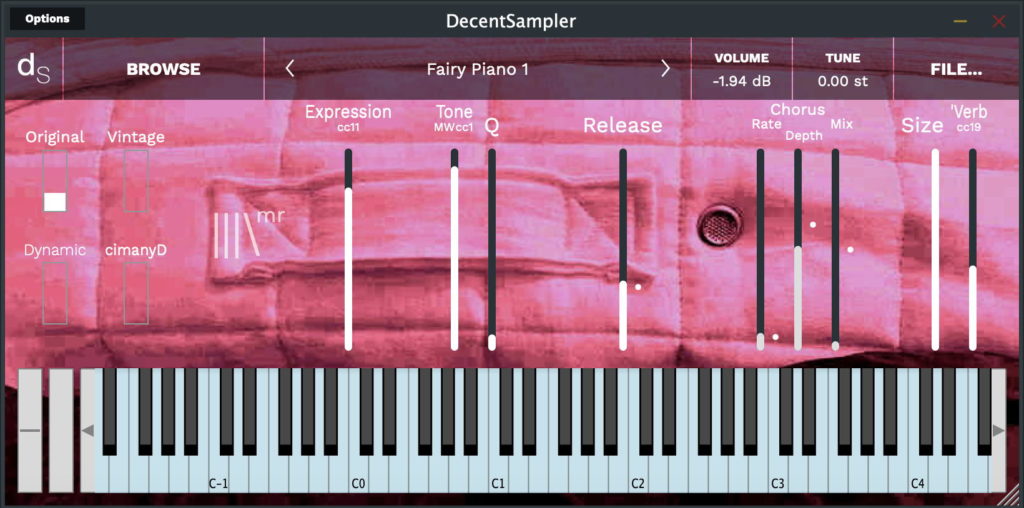
Reviews
A lovely sound
In a very similar fashio to the Demon Piano (which is not as demonic as it may seem), this another synthetic piano by Martin that is even smoother, cuter and with a very "dreamy" sound signature. It is one of Martin's best, with a much more user-friendly GUI, and with tons of presets to choose from!
Fun Fairy
This is the instrument the Clangers would use to create a sci fi soundtrack. It has loads of options and versatility and is well constructed. Good fun and useful.
