Demon Piano
Beyond 'Parallel Inversions' and 'Cyclic Transpositions 01'... Also way beyond the piano you might be expecting... This may not be the piano you are looking for...


Bysynthesizerwriter
The story
This is a light, delicate little piano tone accessed via 8 different transposition, tuning, volume and panning processes. You can use it with sequenced phrases or for live playing, but be very aware that the outputs may not be exactly what you input, and are not always repeatable.
The Sounds – – – – –
To the left of the large ‘Expression’ rotary control, there are eight ‘mc’ sliders, which control the two sounds indirectly. If the ‘mic’ slider name has a ‘v’ at the end, then it is a 4-velocity layer sound. If there is no ‘v’ then it is just a single velocity layer. Both sounds are synthesised from variations of sine waves. If you drag upwards in one of the little ‘mic’ slider boxes, then a white rectangle will appear. Drag it to about a third or a quarter of the way up – more will just make the output louder!
The Sources of the Sounds
The single layer sound is just a few layers of enveloped and detuned sine waves – exactly the same as in Fairy Piano. The four layer sound uses another variant of the incremental distortion/filtering technique that I use to reconstruct velocity layers in material that doesn’t have them. If Demon Piano is popular, then I could do other versions with different sounds… Remember that, as with many of my Pianobook.co.uk virtual instruments, I’m testing out ideas and techniques here – so the majority of my instruments are ‘Work In Progress’. If there is sufficient interest, then more polished, broader, commercial versions are definitely possible – let me know if you are interested.
Alternatively, if there isn’t sufficient interest, then today’s world allows the option to advertise the whatsit out of slightly better, mildly more polished, astonishingly commercial versions and you will wish you had never heard of it on YouTube. Do the words: ‘The MIDI Pack? The MIDI Pack? The MIDI Pack?’ strike fear into the deepest parts of your being? I had better stop: I can feel a bwuahaha moment coming on…
The Controls – – – – –
To the left of that interesting looking vent in the mattress photo, there are 8 ‘mic’ sliders controls. In most of my virtual instruments, these would allow the selection of different sounds. In Demon Piano, they are more about the size of the round-robins that drive the transposition, volume, tuning and panning variations. So the ‘mic’ slider titled ’19’ has several layers of 19-step variations on the input. The ‘5v’ only has 5 steps in the round-robin, but the ‘v’ indicates that the sound has the four layers of velocity. Some of the round-robin steps are linear, so you always get the same results, but some are random, and so you will not get repeated results. ‘5v’ is an interesting example – there are only 5 steps, but these do not repeat, and in particular, the same step is never repeated. ’17v’, ’13’, and ’15v’ are random as well, but in these cases, you can get the same step twice.
You can select more than one ‘mic’ slider at once. This is where things get interesting! Ignoring the random variations, then activating the 19 and the 15v sliders will give a sequence that repeats every 19×15 steps, which is 285 steps. If you also activate the ’13’ slider, then you have a repeat every 3,705 steps. If you find sequencers boring, then Demon Piano can take a lot of that monotony away forever. If you like sequenced motifs, but want them to vary a bit, then Demon Piano is your friend. If you want to render a classically trained pianist completely unable to play, then just let them play with a few sliders set and see what happens.
In this first version, I have deliberately kept the variations simple: octave transpositions, as well as small tuning, volume and panning changes. But there is plenty of scope for further variation – feel free to alter the contents of the elements in the .dspreset file, if you are brave (you do this at your own risk!). Again, if there is interest in more extreme processing, then this could be built into a future version – just let me know.
The Rest Of The Controls – – – – –
Taking the rest of the controls from the vent, to the far right…
First, the Expression control, which is mapped to MIDI CC 11, gives you a rotary control that lets you ride the output volume of Decent Sampler. This is how you control the volume or loudness, of the sound, in your DAW, or for live playing! There’s a little white dot at the suggested ‘null’ position, which is about -2dB, but you are in control!
Next, the ‘Tone’ slider controls the cut-off frequency of a 2-pole low-pass filter: high is open, letting all frequencies through, low is closed, letting only low frequencies through – the Tone control is mapped to MIDI CC 1: the Mod Wheel the grey bar next to the virtual keyboard. The Q’ slider sets how resonant the filter is – at zero it is flat and boring, at 1 it is kind of peaky, but it isn’t the resonant 24 dB/Octave timbre-twister that you associate with analogue synthesisers. Don’t be afraid to try moving the Low-Pass Filter and Q sliders around – there is a lot of control over the timbre available! The sounds from the ‘mic’ sliders are very very light on harmonics (particularly the non-velocity sensitive sounds), so the Tone control is not going to be very strong in its effects.
The ‘Release’ control is kind of like a ‘Damping’ control, but in reverse. The longer the white bit is, the longer time that the sound will linger around. The shorter the white bar is, the shorter the time that the sound will linger around for… You might want to try balancing this control with the Reverb control on the far right, of which more in a moment or two…
The next area is a ‘Chorus’ effect. This makes it sound like the sound is detuned. The Rate slider changes the speed of the wobbling of pitch. The ‘Depth’ slider controls the amount of pitch wobbling. The ‘Mix’ slider controls the Dry/Wet mix. Slow is probably your instinctive speed for the Rate of the chorus, but when using a step sequencer then you might find that faster rates are surprisingly interesting…
(Note that the ‘Chorus’ effect affects pan position in the output)
The ‘Delay’ effect is next, and has four sliders. The first is Time, and this sets the delay time up = slow, down = fast. The slowest delay is about 10 seconds, the fastest is almost immediate. The little grey dot on the right of the slider is there to remind you of the basic ‘home’ position – a mid-range setting that is probably a good starting point for exploration. If you get confused, then just set the sliders back to the dots and you should be back in control! The Offset slider adjusts the time for the left and right stereo channels, so the sound moves from side to sound in the stereo field. In the middle, near to the grey dot, the left and right channels will be delayed by the same time, but as you move the slider away from the middle, then the two channels will have more and more different delay times. The next slider is the Feedback control, and this is coloured pink so that it is easy to see in the overall colour scheme of dark red and white. If you change the delay time, then you may hear all sorts of weird pitch changed echoes, and one way to get rid of them is to reduce the feedback to zero for a few seconds, let them decay away, and then set the feedback back to where it was again. So if you want to remove the weirdness, then just pull the blue slider down for a few seconds and you will hear them stop, then put it back up again. Easy! The final slider in this area is labelled ‘Wet’, and controls the volume of the echoes – the ‘Dry’ sound is always audible.
When you are using a sequencer, then the relationship between the sequence Tempo and the ‘Time’ control in the delay is going to greatly affect how the syncopation works. Explore the effect of changing these two controls first. The ‘Offset’ control affects the stereo timing, and so will give stereo syncopation.
(Note that the ‘Delay’ effect can affect pan position in the output, particularly when you use the ‘Offset’ control)
The little grey dots on the right of the sliders are there to remind you of the basic ‘home’ position – a mid-range setting that is probably a good starting point for exploration. If you get confused, then just set the sliders back to the dots and you should be back in control!
The final area on the right hand side has only two sliders. They control the Reverb effect… The ‘Size’ slider sets the size of the room that the reverb is emulating, whilst the ‘Wet’ controls is like the Delay ‘Wet’ slider, it only controls the amount of reverberated sound that you will hear. The dry sound is always audible. The ‘Wet’ slider is mapped to MIDI CC 19.
(Note that the ‘Reverb’ effect affects pan position in the output)
Presets – – – – –
Some of the reviews of my other Sample Packs said that there were too many controls, so despite a merciless cull, I have also included a few presets as examples of what can be produced using this Sample Pack.
That interesting vent…
I am told that the interesting looking vent in the background picture has over a zillion fans on social media… But I think that has to be wrong…
Badly hidden LABS logo
As a free extra, there’s a badly hidden new LABS logo hidden (badly, twice) in this virtual instrument. There is no prize whatsoever for finding them.
MIDI Controllers – – – – –
1 ‘Modulation Wheel’ controls the Low-Pass Filter cut-off frequency = the ‘Tone’
11 ‘Expression’ controls the output volume
19 ‘General Purpose 4’ controls the Reverb Wet/Dry mix
V 1.0
UI Video
Interface
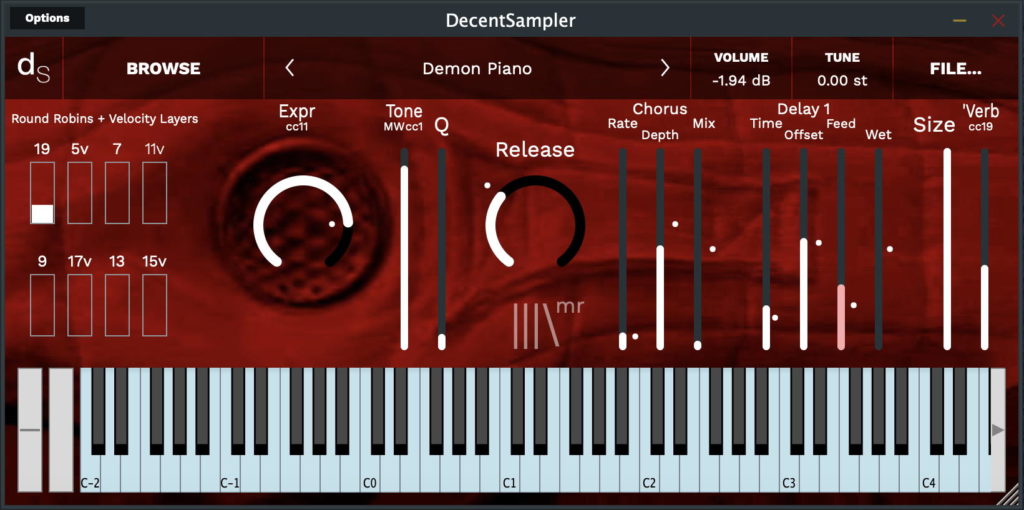
Reviews
Brilliant
Love it, amazing sounds! Small size but big sounds from this little gem.
rad! thank you.
love it! instantly gave me ideas and sounds great. i have nothing else like this.
Great piano synth!!! or is it a sequencer?
Thanks mate for this! It's really interesting!!!
I love the options, the randomness that those round robins and velocity layers generates. It's super cool to use it as a fairy arpeggiator or something.
I also enjoyed the addition of the delay, as it can generate more random or repetition to the arpeggiator world.
I'll have to dig it deeper, to experiment with it, to enjoy it more,... and perhaps I'll chance the sound sources and make it more personal.
To sum up:
Download, enjoy it and experiment.
