Dan Time 2
VERSION 2. An extended experiment in pitch and time manipulation of samples... Produced in a studio containing me, so it may also contain traces of my singing.


Bysynthesizerwriter
The story
This is an experiment – hey, most of my stuff on Pianobook.co.uk is me just testing ideas! I have extended the available variations on the control of pitch and time, so there is now a matrix with time on the horizontal axis, and pitch on the vertical axis. The matrix isn’t complete, so not all of the cells are available, but quite a few are. I’m still working on some of the possibilities, but the ‘chords’ in time and pitch do sound very unusual…
I have separated out this version because I have other ideas for version 1… Watch that space!
The grey part of the virtual keyboard is a pitch/time playground for samples. So you can do things like change pitch, but not time, and so instead of samples getting shorter as you play higher notes (or longer as you play lower notes), the time is constant. So when you play a chord, then it doesn’t smear the sound in time depending on the pitch. As you can see, it needs chromatic samples, so it isn’t for trivial projects (Ahem! Did I really type that?).
The red and blue parts of the virtual keyboard are traditional pitch=time samples. The red part is thrumming, whilst the blue part is gnimmurht. You can use these as accompaniments to the grey part.
Although this is a test of an idea, you can actually use it as a virtual instrument. I used the first version for my entries in Dan Keen’s ‘Reflex’ Challenge in July 2022. But if you add some chorus, and set the reverb to max size and max depth, then you get an interesting pad sound that is quite unusual. The thrumming and reverse version are probably less immediately useful, but I know that the Pianobook.co.uk demo creators are a very talented and resourceful set of people!
The Sounds – – – – –
To the left of my PBCU logo, the left hand side has a vertical box and then scary-looking grid containing six boxes. These are ‘mic’ sliders for different sounds. If you drag upwards in one of the little boxes then a white rectangle will appear. Drag it to about a third or a quarter of the way up – more will just make the output louder!
The left hand ‘Thrum’ box is for the red and blue party of the virtual keyboard. This is a thrum sound and a murht sound.
The right hand ‘scary-looking’ box is where you control pitch and time for the singing (I’m so, so, very sorry about my singing!) done by yours truly.
– The vertical columns allow you to choose between Normal (as it happens) time, Constant Time (where the samples play for the same time), Double Time, where samples play longer as you go lower in pitch, and a strange outlier that doesn’t fit into the grid, which also alters time…
– The horizontal rows allow you to choose between Normal pitch tracking (so low notes play low, and high notes play high, as you would expect), Half pitch tracking, where an octave of the sample is spread out over two octaves of the keyboard, so it plays quarter tones, and Inverted Pitch, where low notes play high, and high notes play low. In all of these cases, C3 is unaffected by pitch or time variation.
The two ‘mic’ sliders can be used as a mixer, so you can mix the Thrum and the Dan sounds as you will. There is no need to set the ‘mic’ sliders to full – this just makes the output louder! Note that you can mix in either time or pitch, or both. So you can create ‘chords’ that span pitch and time. This may not have been covered by any conventional music theory that you have learned!
The Sources of the Sounds
You really don’t want to know… But I used to sing in a barbershop group…
The Controls – – – – –
To the right of my PBCU logo, there are a few controls. Taking them from left to right…
First, the Expression control, which is mapped to MIDI CC 11, gives you a vertical slider that controls the output volume of Decent Sampler. This is how you control the volume or loudness, of the sound!
Next, the Tone slider controls the cut-off frequency of a 2-pole low-pass filter: high is open, letting all frequencies through, low is closed, letting only low frequencies through – the Tone control is mapped to MIDI CC 1: the Mod Wheel the grey bar next to the virtual keyboard. The Q’ slider sets how resonant the filter is – at zero it is flat and boring, at 1 it is kind of peaky, but it isn’t the resonant 24 dB/Octave timbre-twister that you associate with analogue synthesisers. Don’t be afraid to try moving the Low-Pass Filter and Q sliders around – there is a lot of control over the timbre available! The sounds from the ‘mic’ sliders are deliberately bright, so you can cull harmonics using the Tone controls. Have no mercy – filter those frequencies like it’s 1999…
The next area is a dual ‘Chorus’ effect. This makes it sound like the sound is detuned. There are two Rate controls, and two Depth controls. It is best if they are set to similar but different values… The Rate slider changes the speed of the wobbling of pitch. The ‘Depth’ slider controls the amount of pitch wobbling. The ‘Mix’ slider controls the Dry/Wet mix for both chorus effects. Slow is probably your instinctive speed for the Rates of the choruses, but when using a step sequencer then you might find that faster rates are surprisingly interesting…
The little grey dots on the right of the sliders are there to remind you of the basic ‘home’ position – a mid-range setting that is probably a good starting point for exploration. If you get confused, then just set the sliders back to the dots and you should be back in control!
The final area on the right hand side has only two sliders. They control the Reverb effect… The ‘Size’ slider sets the size of the room that the reverb is emulating, whilst the ‘Wet’ controls is like the Delay ‘Wet’ slider, it only controls the amount of reverberated sound that you will hear. The dry sound is always audible. The ‘Wet’ slider is mapped to MIDI CC 19.
Presets – – – – –
I keep cutting down on the number of controls, and yet I am also fighting a losing battle as my subconscious really loves to provide controls! I have included a few presets just so that instant gratification is available to those that need it.
MIDI Controllers – – – – –
1 ‘Modulation Wheel’ controls the Low-Pass Filter cut-off frequency = the ‘Tone’
11 ‘Expression’ controls the output volume
19 ‘General Purpose 4’ controls the Reverb Wet/Dry mix
V 2.0
The UI for a very different instrument...
Interface
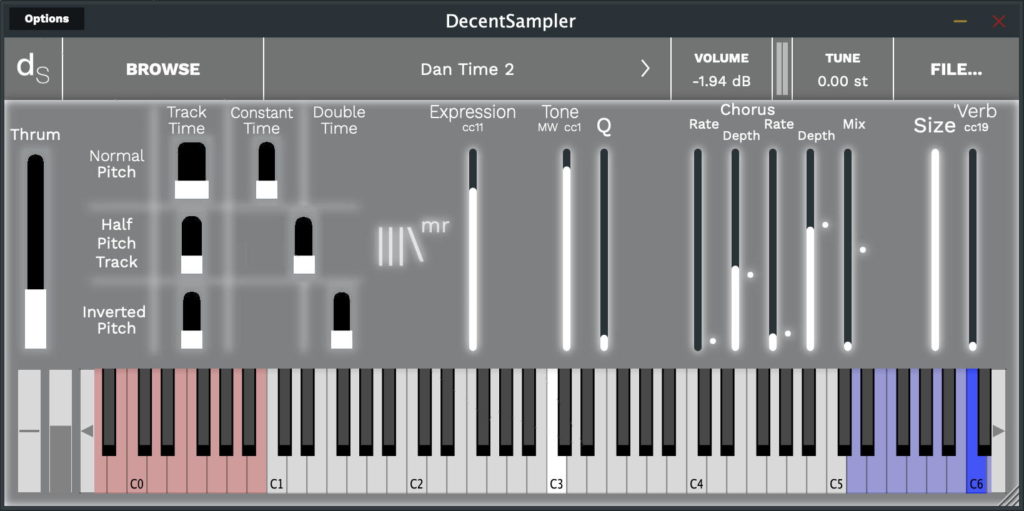
Reviews
A true successor
This is the sequel to the original Dan Time, a fun experimental instrument by Martin, that featured him saying different lines related to Pianobook. This is basically the same idea but with a different GUI and slightly different settings to mess with. It's definitely not for everyone but it's surely fun to explore. I bet if you are a little creative around it you can make it work as a vocalized synth pluck or something similar. It's up to everyone's imagination at this point!
